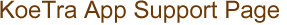Manual
Let's try using a chatroom
Here we will explain how to do a multiparty chat with several devices connected to one host device using Bluetooth.
First, make sure Bluetooth is enabled on all devices.
*chatroom host*
Tap the speech bubble symbol on conversation screen. then tap "Open chatroom" and wait for the other users to join.
You need to authorize the other participants when they send request to join.
*chatroom guests*
Tap the speech bubble symbol on conversation screen. then tap "Enter chatroom", then tap the user name of the chat host to choose a chatroom and send a participation request.
After you choose the chatroom, Koetra will wait for permission from the chat host to join the chatroom.
When the speech bubble symbol turns orange, you are ready to start chatting.
You can use the "Voice input", "Text input", "Draw", and "Show map" to communicate in a way that is convenient for you.