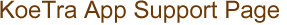Downloading Fixed Phrases
A "Fixed phrase download feature" has been added as of KoeTra ver 4.0.
Aside from creating the original "Fixed phrases for KoeTra" and releasing them by web site, fixed phrases can also be shared among multiple people.
Currently released fixed phrase list
When the phrasebook names below are tapped from safari in an iPhone or IPad with KoeTra installed, the app will open and fixed phrase downloading will begin.
| phrasebook name | fixed phrase | remarks | author |
|---|---|---|---|
| sample | Show fixed phrase list | for test | NICT |
|
|||
↑Return to the top of this page
How to download fixed phrases
 On your iPhone or iPad, open Safari and access the web site that contains the link for the fixed phrase data.
On your iPhone or iPad, open Safari and access the web site that contains the link for the fixed phrase data. When a link is tapped, KoeTra will load automatically.
When a link is tapped, KoeTra will load automatically. Once "YES" is pressed on the confirmation alert, downloading will begin.
Once "YES" is pressed on the confirmation alert, downloading will begin.
Any previously existing phrasebooks or fixed phrases with the same name will not be registered.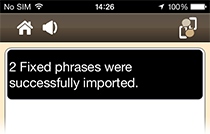 When a message like "# Fixed phrases were successfully imported." is shown, the download has completed.
When a message like "# Fixed phrases were successfully imported." is shown, the download has completed.
Once downloading has completed, the new phrasebooks will have been created in the phrasebook list.
By tapping a phrasebook, the fixed phrases for that phrasebook can be confirmed.
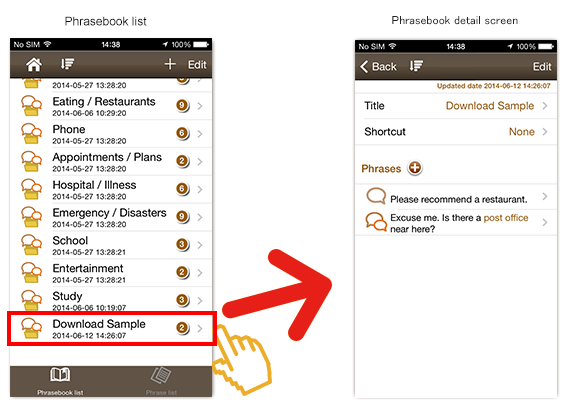
↑Return to the top of this page
Procedure for releasing fixed phrases
The fixed phrases for KoeTra can be freely released by anyone on the Web.
How about trying to use the Web to share helpful fixed phrases or entertaining phrasebooks that you have created.
- Referencing the specification below, create "Fixed phrase data".
(Click to enlarge)
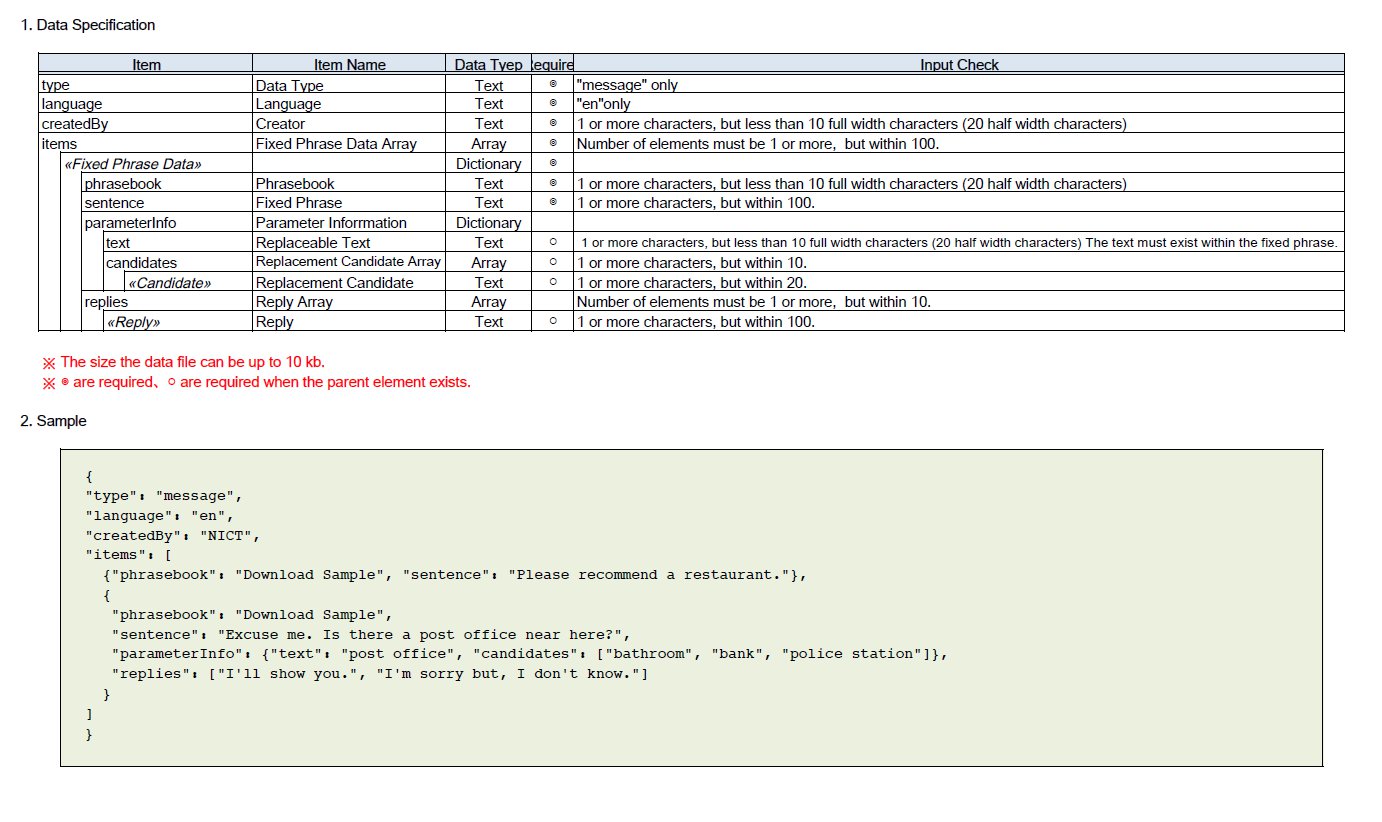
Download the specification
Download the fixed phrase data sample (json data) - Upload the created fixed phrase data to a release web server.
- On the website, reference the example below to paste a link to the fixed phrase data.
For example, if the data storage location was www.example.com/KoeTra/sample.json
<a href="koetraen://import/www.example.com/KoeTra/sample.json?name=Download%20Sample">download fixed phrases</a>The section in red characters is the text that is shown by the app's confirmation alert.
Please enter the URL encoded phrasebook name text.
※For example, the above is the encoded text for "Download Sample"The parameter after ?name= can be omitted (The text "fixed phrases" will be shown in the confirmation alert).
The site for the released fixed phrases will be introduced on the support page.
Those wishing to post their link, please contact below.
KoeTra Support Team
Email:koetra-support@koetra.jp