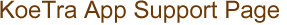Manual
How to set and use replaceable text
*How to set and use replaceable text*
On the Chat screen, tapand the tap the pencil next to the fixed phrase you just edited.
Choose the replacement alternative to use from the list shown.