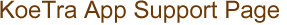Manual
Let's try drawing picture or characters
-
- ❶"Photo"
- Tap "Photo" to choose a photo from your photo album.
-
- ❷"Settings"
- Tap "Settings" to switch the color of the pen, or to from pen to eraser.
-
- ❸"Back"
- Return to the previous screen by tapping the "Back" button.